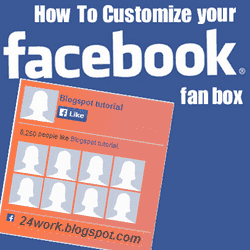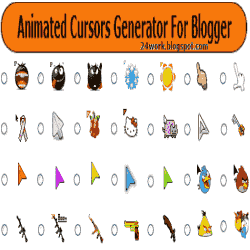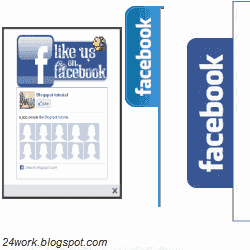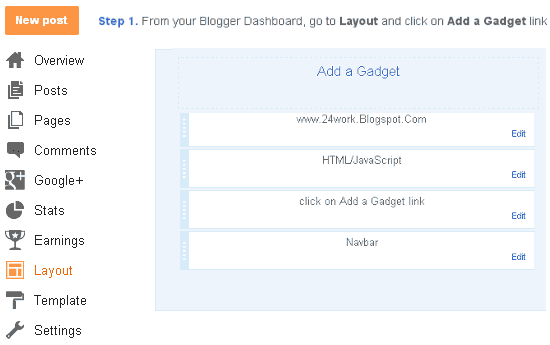WordPress websites
have become common and favorite of all of us. We give preference to
wordpress over the blogger and various other platforms for creating
personal and professional websites. The contents are easy to upload, and
themes can be managed conveniently. Another plus point is the presence
of a lot of templates, designs and styles in the wordpress make it
easier for us to choose the best and most suitable designs as per the
niche and subject of our blog or website. This is why, we thought to
share some of the best tools and frameworks with you in order to use
them for creating your own WordPress themes, and below is the list of
all of them. However, we’ll happily try to create video tutorials for WordPress theme development and theme creation in Urdu as many of you already have requested that and we are working on it rapidly.
Creating wordpress themes
There are different strategies and ideas
to create wordpress theme. Usually the web designers and developers are
familiar with these ideas but the current article is written for those
who are not expert, so that they can get to know how to create beautiful
and professional wordpress themes.
Use of responsive wordpress theme ideas
You can style and design your wordpress
theme by selecting the wonderful responsive ideas. Such ideas can be
browsed on the internet. The consistency of your website is dependent
upon the fact that your wordpress theme is consistent and equipped with
plenty of features. The responsive web designs and wordpress theme
designs are of great help. These can make your way to a successful and
highly appealing website with a lot of options and web pages available.
Create WordPress themes using Frameworks
This is the time for us to give a try to
different responsive frameworks which are of great help in creating
awesome wordpress themes. When you will start looking for the best
themes and framework ideas on the internet, a pool of templates and
software will be right before your eyes. I have chosen the following
best frameworks which are really helpful in creating wordpress themes
and anyone can make use of them.
YAML.DE
This is a multi column and fully
featured responsive framework. It comes in a lot of supportive plug ins
and designs so that you can choose the colors, designs and ideas as per
your desire. It is highly supportive for jQuery plug ins and can help
you create personalized and professional wordpress theme in a shorter
time frame.
GetBootStrap.Com
Bootstrap is a twitter friendly responsive framework. This lets you create more than twelve column grids in your wordpress theme. It also includes plenty of features and layouts for the users to choose from. You can add toggling tabs and many other options into your theme and then upload it easily in your wordpress to get amazed with.foundation.zurb.com
With foundation responsive framework you
can create awesome and top notch wordpress themes. It helps you create
the themes with varying screen sizes and options. For example, if you
want to create a theme for an online cookbook then the pre-packing
styles and designs will allow your format your theme in the kitchen
style. In the same way if your website is going to be a business site,
then its theme can be created with foundation in a stylish yet
professional way. In addition to this you can easily and quickly design
as many themes as you want and upload them onto your wordpress
instantly.
Create WP Themes using Tools/Generators
The above frameworks we shared on this
page are not easy to use for everybody, because they require some
programming knowledge from installation to set up, which can be easily
done by people having web development
background, but for newbies that will not be easy. However, we will not
leave you alone here, below are some software/tools/generators which
anybody can use to create WordPress themes without having any programing
knowledge. Some of the tools can be accessed online as well.
Artisteer.com
Artisteer is a very easy to use software for creating WordPress themes, not only WP, but you can also create Joomla Themes, Blogger Templates
and designs for Drupal CMS. It’s free to download and use on your
desktop, it has all the features what you need to create a WordPress
theme or blogger template from absolutely scratch. How to use it? You
can find the guides on their website for using this tool more
effectively.
GenerateWP.Com
This is a WP code generator, which you
can use to generate codes for different WordPress theme sections, it’s
free to use and a team of web developers is working for you day and
night. What you need to have is; just a basic knowledge of using
WordPress and you’ll be good to go with this awesome platform.
WpThemeGenerator.com
This another online tool which you can
use to create your own WordPress theme for free, You design a theme and
it will automatically generate the code for you. You can even generate
codes for e-commerce WordPress themes if you like. The basic features of
this website are free to use but if you want to use its full
functionality then there is a small fee.